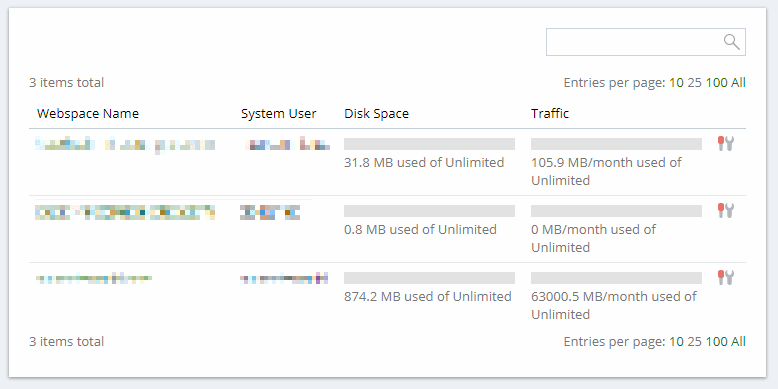With a couple of hosting providers, you will have with your server an administration panel, namely CPanel or Plesk. In the case of Plesk, a tool that comes in handy when you build your own websites and work on them. A problem that you have with this advantage, is that most of them will give you Plesk for free in your server, which is pretty awesome and great for your moneybag. However, the version that you usually get is the Web Admin version, this version features:
- 10 domains
- WordPress Toolkit SE
- Developer Pack
- Subscription Management
- Account Management
- Reseller Management
So one of the key features in the web interface will be missing, the Subscription management where you can change important settings like the max disk space that the subscription is allowed to use or the traffic. If you are new with plesk, probably this doesn't tell you nothing as you usually set everything to unlimited in new projects, however you will face this problems when you migrate a website to your new server and the old server had another Plesk license.
In this article, we'll show you how to update the Max Allowed Disk Space and the Max Allowed Traffic of a domain (subscription) in Plesk using the CLI.
Note
It's worth to say that the commands are executed in the command line interface, so you will need SSH access to your server (Putty etc).
Change Disk Space
You can change the max disk space of a subscription with the -disk_space argument followed by the value, for example if you want it with an unlimited disk space:
plesk bin subscription_settings -u mydomain.com -disk_space -1Or alternatively with a fixed value e.g 10GB:
plesk bin subscription_settings -u mydomain.com -disk_space 10GChange Max Traffic
You can change the traffic limit of a subscription with the -max_traffic argument followed by the value, for example if you want it with unlimited traffic:
plesk bin subscription_settings -u mydomain.com -max_traffic -1Or alternatively with a fixed value e.g 10GB:
plesk bin subscription_settings -u mydomain.com -max_traffic 10GOther accepted values in the same instructions is of Megabytes e.g 500M. For more information about the subscription_settings CLI tool of Plesk, please read the official documentation here.