This article explains the fundamentals of how to build an eLearning platform using various methods accessible in the market. I aim at unveiling these approaches so that anyone prepared to start and eLearning platform, website, or portal will have enough comprehensions of the choices he/she possesses to accomplish the project.
Getting acknowledged with these approaches will help you make some informed choices and decide the one that suits the best. We will compare these methods on different aspects and point-out the pros and cons of each. The primary aspects we aim to consider here are as follows:
- Technical skills required
- Features that are workable
- Scalability of the platform
- Customization feasibility
- Cost of the project
- Time required to go live
- In-house or Outsource
4 ways to build an eLearning platform
Based on the above aspects we are categorizing the applicable approaches in four major categories-
- With coding from scratch
- With little coding on CMS platforms
- Without coding on closed-source platforms
- With/Without coding on open-source platforms
1. Coding from the scratch
This approach suits the best to the Ed-tech entrepreneurs aiming at launching a large-scale website and make huge money from it. If you want to launch a massive website and have an in-house team of experts or the budget to outsource everything, this approach is the best way with unlimited customizability.
1.A. Technical skills
If you want to develop the best eLearning platform with the best of the features and best eLearning courses, you will need a tech stack. A stack for development of your website. You can choose from the popular tech stacks like-
- LAMP- Linux (operating system), Apache (web server), MySQL (database), PHP (programming language).
- Python-Django- Based on Python programming language, Apache web server and MySQL database, Django framework, which is written in Python.
- MEAN- Acronym of MongoDB (database), Express.js (application framework), AngularJS (front-end framework), Node.js (runtime environment).
- MERN- It includes MongoDB, Express, React/Redux, and Node.js. Considering the popularity of React. JS in front-end development and Node.JS in back-end development.
Each stack has its specific framework and MVC structure. You can select any of the stacks and corresponding framework and develop your own eLearning platform from the scratch. Here is an example of some popular programming languages and their frameworks:
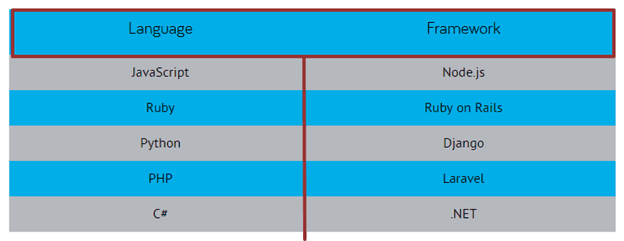
Besides that, you need to learn designing scripts and frameworks. For example, popular designing technologies are HTML, CSS, JavaScript; and popular designing frameworks are Bootstrap, Foundation, Skeleton, etc.
Don’t forget the frameworks you need to learn for back-end designing and development. Get familiar with Symfony, Laravel, or Zend frameworks.
There is a lot more you would need. Some additional requirements as follows-
- Payment gateways
- Video streaming engines
- Content Delivery Network
- Testing software
- Interactive white-board
- Authoring tools
- Online Learning Management System,
1.B. Hosting
As you are developing your own site, you own the source code and can host on a server of your choice. You can choose from a shared, dedicated, cloud, and elastic cloud servers as per your budget. If you ask me, elastic cloud servers are best for large-scale websites. They can dynamically upscale and downscale the server consumption on demands.
1.C. Features
You possess the liberty to add features of your choice. You can design and development website functionalities the way you want. Of course, the chosen tech stack must also allow the feasibility of the same.
1.D. Scalability
You have the source code. You get to choose the tech stack. Consequently, you can always select a scalable tech stack capable of handling big websites. The framework must allow the easy addition of new features in the future without breaking the existing codes. One of the best methods would follow the modular coding approach, where you can add new features as add-ons, modules, and extensions.
1.E. Customization
Off course, you get the highest customizability. You can always edit the code to customize a feature or even the whole website.
1.F. Cost
The cost includes everything from buying a tech stack to paying the in-house or out-sourced developers. Generally, the cost of development is high but reduces to a very less amount in the maintenance phase.
1.G. Time
It’s a time-consuming process. You can guess the total time you would require-
- Search a good team or software development company
- Feasibility test
- Selection of tech stack
- Implementation
- Setup and
- Hosting
Even a tiny project from scratch would require at least 3-4 months from development till going live for the public.
1.H. In-house or Outsource
If you have an in-house team of developers, testers, marketers, designers, project managers, and SEOs, you can start immediately with your project. However, you can also hire a software development company who can do this development from scratch for you.
2. With little coding on CMS platforms
There various popular Content Management Systems you can use as an eLearning platform. These CMSs offer open-source code accessibility so that third-party developers can develop and add new features and expand the usability. One extension is using a CMS as an eLearning platform.
2.A. Technical skills
Most of the popular CMS in the market are based on PHP tech stack and frameworks. PHP being a popular programming language makes it easy to find affordable developers. Moreover, if you are familiar with the frameworks of popular CMSs, you can also code your own eLearning platform. You can purchase and install eLearning add-ons to introduce the features required for an online learning platform.
For example, With WordPress, Joomla, you can install the themes and plugins like Sensei, Guru, eMember and prevent concurrent login. You can also introduce membership management features with these plugins.
In short, the platform comes ready-made and with just a little coding you can covert a CMS into an eLearning platform.
2.B. Hosting
As they are open source code, you can host the website on a web host of your choice.
2.C. Features
You can add as many features following the CMS platforms development framework. You can also purchase plugins and add new features without coding by yourself.
2.D. Scalability
The scalability of the platform depends on the tech stack and framework of the CMS platform. Most of the time, these platforms are good for small-sized implementation. You don’t want to create huge websites with millions of users using this method.
2.E. Customization
Customizability is unlimited until you are following the prescribed coding style, framework, and tech stack. However, you should not modify the base code of the platforms as it will break the site and make it unfit for future security updates from the official vendors.
2.F. Cost
The cost depends on the platform you are choosing. For example, WordPress is a free platform, but you need paying for the plugins, themes, and other customizations. Same goes to CMSs like Joomla and Drupal as well. However, the total cost is lesser than developing from scratch.
2.G. Time
The site can be readily hoisted and go live. However, you need some time for customization, installation of plugins, and themes. If you are developing the plugins on your own, it adds up the total time. Nevertheless, time is always lesser than the scratch approach.
2.H. In-house or Outsource
You can hire a team of your own to develop, customize, and manage your site. However, you can also outsource the development as there is no shortage of affordable WordPress, Drupal, or Joomla developers in the market. Most of the time, you can simply buy and install ready-made plugins to add new features, so you can avoid hiring to them at least.
3. Without coding via closed-source platforms
There are SaaS or PaaS based eLearning website builders in the market. Using these platforms you can create your own website with a GUI. You need not to code one from scratch or even the minor coding. You can simply buy a SaaS-based builder and setup your site.
3.A. Technical skills
You need to have a basic understanding of computer operation, website management, data-entry, and other applications. As the software vendor does all the coding, you need not worrying about the tech stack skills.
3.B. Hosting
The hosting is also provided and managed by the SaaS vendor. You need not to worry about it. Depending on the vendor they may allow you to select a server from given choices by the vendor.
3.C. Features
You eLearning platform will automatically have all the features that platform possesses. You cannot add or remove a particular feature on your own. You can use what's already there on the platform.
3.D. Scalability
They limit scalability. With shared SaaS servers, you get a little scope to scale your platform. You have to manage with the given server capacity and cannot scale your website in the long term. It totally depends on the vendor's will to scale his/her platform in the coming future. Otherwise, you don't have the access to scaling.
3.E. Customization
No customizability. You don’t get the access to the code, so you cannot change or edit it to add or remove anything from the platform. You will have to do with the features already provided. They might give you some themes and templates to personalize the UI but even those are not customizable. Some vendors do offer additional add-ons to add new features, but that makes you dependent on the vendor to add new features with high costs.
3.F. Cost
The software vendors will charge monthly subscription costs for letting you use their ready-made eLearning platform. The charges are not much for monthly payments, however, they get multiplied up and become really huge over a longer duration. Moreover, when you become dependent, you are made bound to pay huge monthly charges as your website grows and traffic increases.
3.G. Time
The website us ready-made, you can quickly set up your own site with a GUI and go live within hours.
3.H. In-house or Outsource
You need not managing your own team for development or maintenance. Vendors will do that for you. You can concentrate on business development while the experts will handle the technical aspects.
Example: Weebly, Proprofs, TalentLMS etc.
4. With/Without coding via open-source platforms
These are ready-made eLearning website builders, which come with the source code access. We can call them as a mix of SaaS, CMS, and Scratch approach. Honestly, I find this option flexible, scalable, customizable, and competent to create even the biggest eLearning platforms and eLearning marketplaces like Udemy, and varsity.
4.A. Technical skills
As these are ready-made solutions you need not possess any coding skill to create your website. You can simply buy a self-hosted eLearning platform and setup your site. You might need a good understanding of servers, data-entry, authoring tools, etc. to manage the site.
4.B. Hosting
You can cost your site on the server of your choice. You can choose from any shared, dedicated, cloud, or elastic server in the market.
4.C. Features
They come loaded with most of the required features of a learning site. From authoring tools to LMS platforms everything can be offered as built-in depending on which vendor you choose.
4.D. Scalability
It depends on the tech stack of the platform. However, most of them are highly scalable and open-source code model makes it very easy to modify the code and scale the software. Moreover, the freedom to choose your own server is enough to do most of the scaling.
4.E. Customization
They offer source code access. As a result, you can always change the codes to customize an existing feature or add a new one. Moreover, you can ask any third-party developer to do the stuff if you don't possess the coding skill.
4.F. Cost
The platforms are generally paid ones. You need to buy the platform and set up your site. Many vendors provide additional features and customization services with extra cost. You can avail them if base features are not enough or you need any personalization over time. Except for Moodle, which is a free platform, but its customizations are paid as they are done by third-party developers.
4.G. Time
You can save the time required to develop the site. The site is already developed, you just need a few hours to set up and go live. However, if you intend any customization in the base code, you can add that time, which will, of course, be lesser than developing from scratch. In short, this approach takes lesser time than the scratch method but more time than SaaS because of the customizability.
4.H. In-house or Outsource
Both the options are available here. You can hire a team which will do the setup and customization of your purchased script. Or you can outsource the development to the same or third-party developers. In both ways, you will have your eLearning site up and running quite easily.
Example: Moodle (Free), PinLearn, Agriya, etc.
Conclusion
So these are the four major ways to get your own Learning site as in 2019. All these options have their own pros and cons, which we discussed. Spare time researching the popular solutions in each of the categories. Test their demo or trial versions to comprehend the features. Make a list of your requirements and tell them with every solution you try. However, I recommend you to select an approach that gives you the best customizability, flexibility, scalability, with access to the source code.
I am not against SaaS but; I don’t prefer becoming dependent on vendors to run my business. I enjoy the freedom of choice and ease of migration so I can always stay ahead of my competitions with the best tech stack by my side. Some solutions might seem cheaper in the beginning but they become quite a headache as you grow your website and get considerable traffic. I prefer decent initial investments so I won’t have to suffer losses in the long run.









