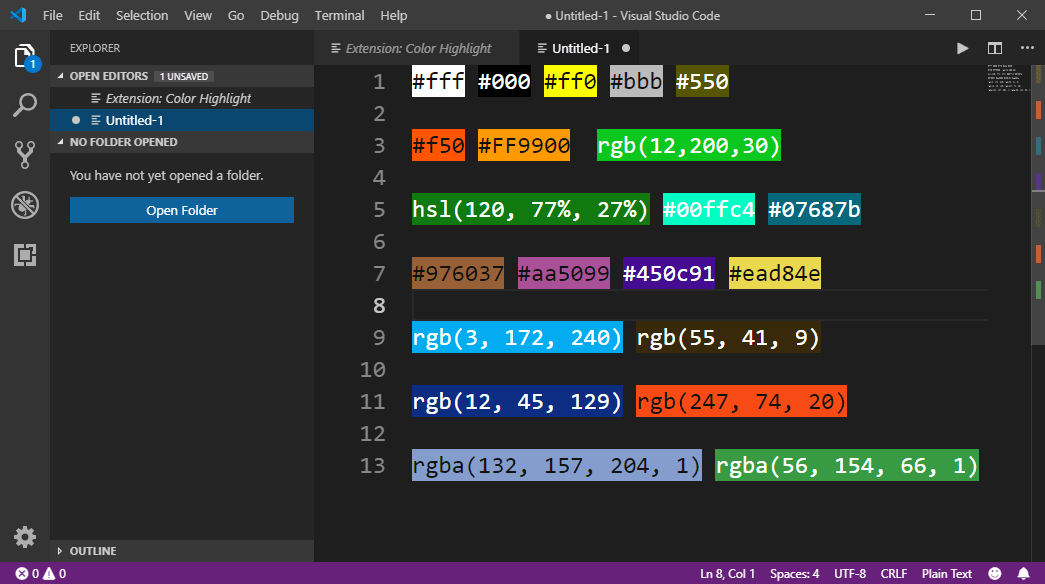In this very short tutorial, we'll explain you quickly how to install the Color Highlight package to highlight any color in your active code tab in Visual Studio Code.
Search and install Color Highlight
Open Visual Studio Code and go to the Extensions tab and search for the Color Highlight package and click on install:
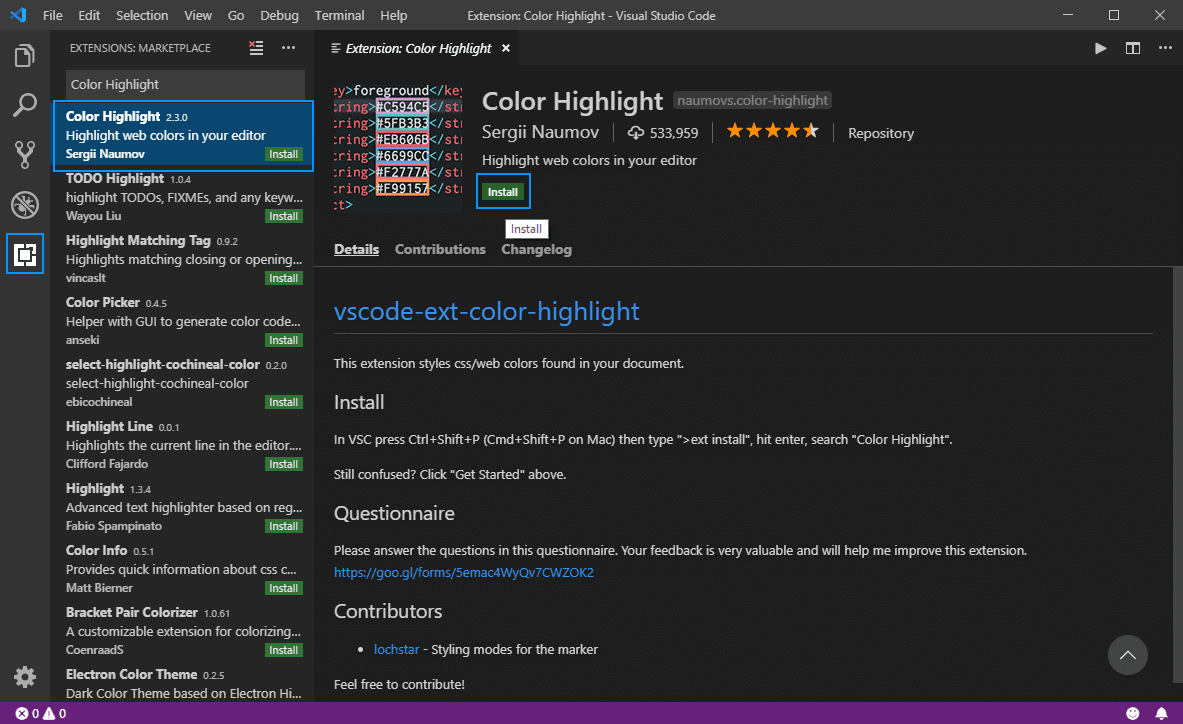
This extension styles css/web colors found in your document, whatever the syntax it is (CSS, Java, HTML, Python etc). If it detects a color code with any of these syntax:
- HEX
- RGB
- RGBA
- HSL
It will be highlighted, even when it's inside commentaries of the programming language. For more information about this package, please visit the official repository at Github here.