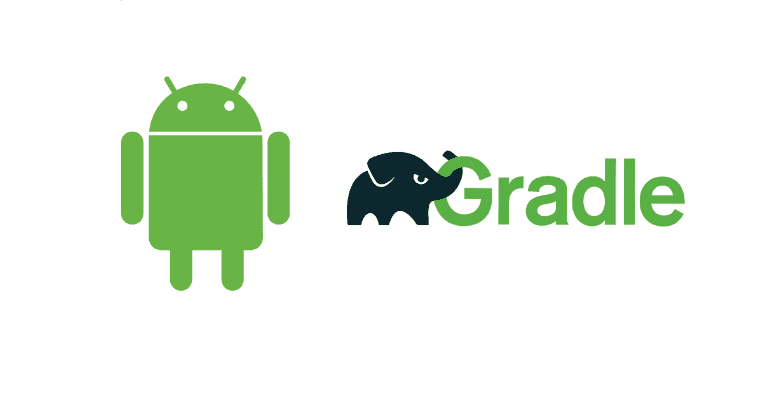Gradle by itself is a general purpose build tool. It can be used to build almost anything you care to implement in the build script. It is declarative, since you don't want to see lots of code in the build file, which is not readable and less maintainable. One common question of every new developer of Android is how to know the current version of Gradle in the working project.
In this short article, we will explain you briefly how to know which version of graddle is using your Android Project.
A. From Android Studio
You can directly check the version of gradle used by your android project in Android Studio from the project structure. Go to File > Project structure:
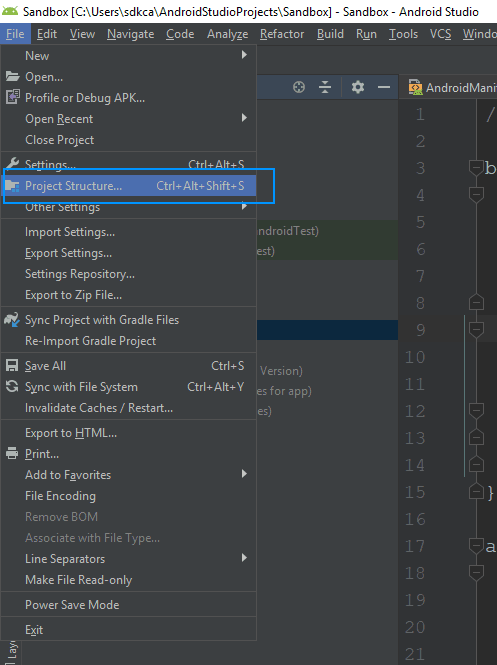
In the new window that will appear, go to the Project tab and verify the version of gradle in the Gradle version field:
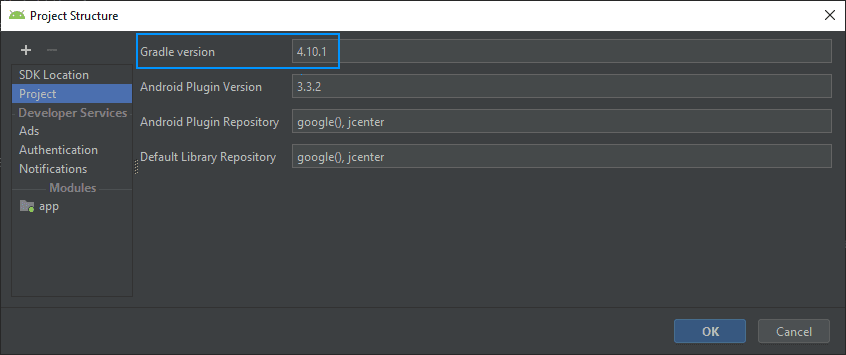
B. From the gradle-wrapper.properties file
You can see as well the gradle version in the \YourProject\gradle\gradle-wrapper.properties file of your project without opening Android Studio. The file contains the following content:
#Mon Apr 08 17:22:20 COT 2019
distributionBase=GRADLE_USER_HOME
distributionPath=wrapper/dists
zipStoreBase=GRADLE_USER_HOME
zipStorePath=wrapper/dists
distributionUrl=https\://services.gradle.org/distributions/gradle-4.10.1-all.zip
Or do it as well from Android Studio:
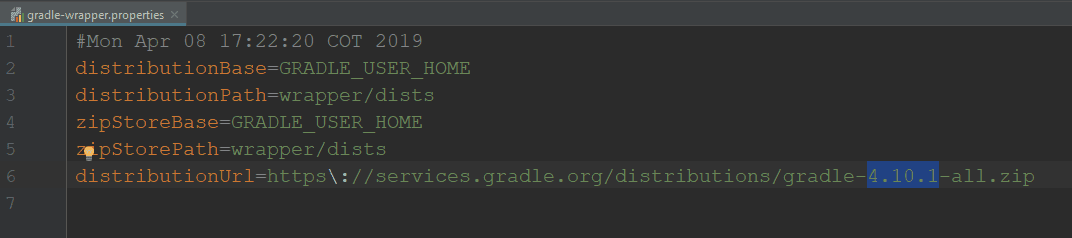
So easy it is to know the version of gradle !
Happy coding !