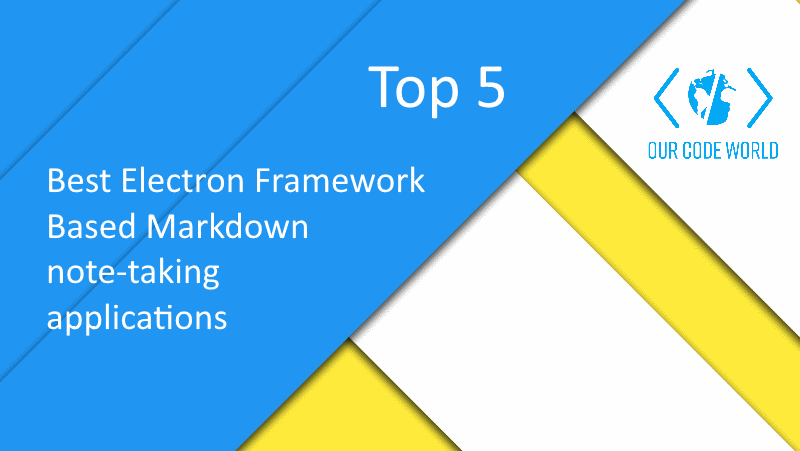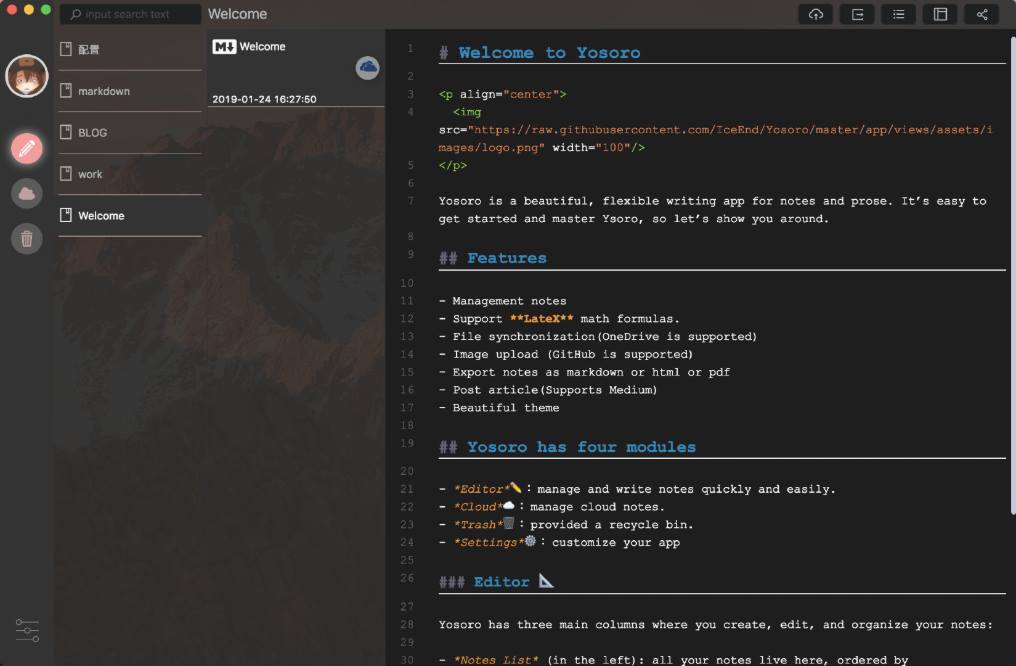As a developer, writer and student, taking notes is part of the daily life. Sometimes, office tools like Open Office or the Microsoft Office suit is simply too much for what we need. A lot of people prefer simplicity over a wide range of utilities that will never need or use. That's why there are a couple of projects that implement basically a note taking application, that have emerged quite quickly in Github and have shown in a very short time, to be one of the favorite projects of the community.
In this top, we'll share with you 5 of the most known, functional and easy to use electron framework (hybrid) based markdown note-taking applications for Desktop.
5. Marktext
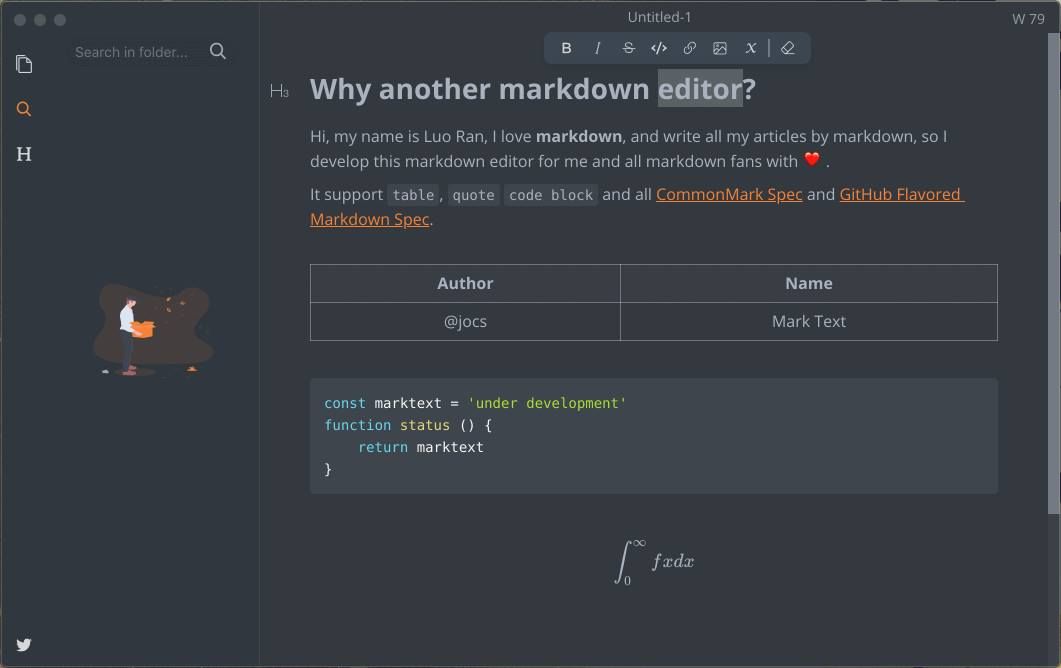
Marktext is a simple and elegant markdown editor, available for Linux, macOS and Windows. Mark Text is an MIT licensed open source project, you will always be able to download the latest version for free from the GitHub release page. Mark Text is still in development, and its development is inseparable from all sponsors. This app features:
- Realtime preview (WYSIWYG) and a clean and simple interface to get a distraction-free writing experience.
- Support CommonMark Spec and GitHub Flavored Markdown Spec.
- Markdown extensions such as math expressions (KaTeX), front matter and emojis.
- Support paragraphs and inline style shortcuts to improve your writing efficiency.
- Output HTML and PDF files.
- Various themes: Cadmium Light, Material Dark etc.
- Various editing modes: Source Code mode, Typewriter mode, Focus mode.
If you wish to build Mark Text yourself, please check out our developer documentation. If you have any questions regarding Mark Text, you are welcome to write an issue. When doing so please use the default format found when opening a issue. Of course, if you submit a PR directly, it will be greatly appreciated.
4. Yosoro
Yosoro is a beautiful Markdown Cloud Drive notebook desktop application. The latest version of Yosoro for macOS, linux and Windows is available here. macOS 10.9+, Windows 7+ & Linux are supported. This app features:
- Management notes
- Support Latex math formulas.
- File synchronization(OneDrive is supported)
- Image upload (GitHub, Weibo, SM.MS)
- Export notes as markdown or html or pdf
- Post article(Supports Medium)
- Beautiful theme
3. Uncolored
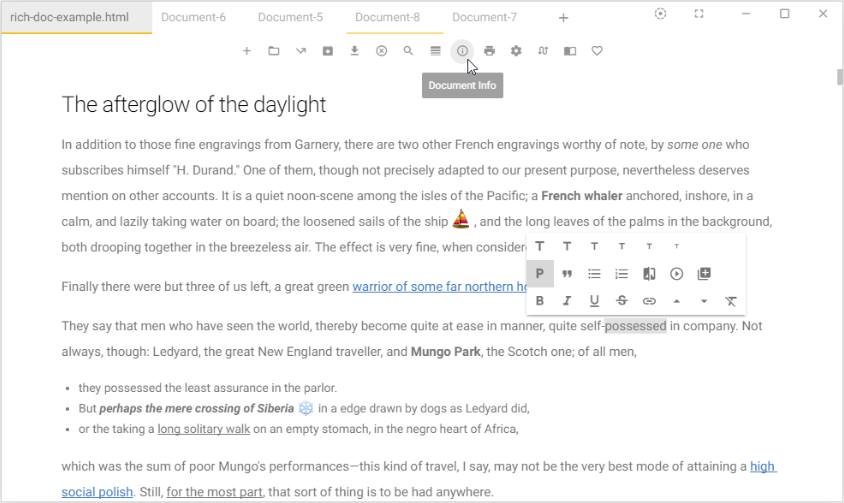
(Un)colored is the next generation desktop rich content editor that saves documents with themes. HTML & Markdown compatible. For Windows, OS X & Linux.
- (Un)colored is an editor that allows the user to focus on the text & content types (titles, lists, etc.), then selects the document saving format.
- If the selected format is HTML, the user can choose an export document theme which defines the appearance of the saved document, that can be viewed directly in a web browser.
- If the selected format is Markdown, the document is saved as raw Markdown file, without theme.
- A saved HTML / Markdown document can be re-imported in the editor and re-exported, with theme or not, endlessly.
Supported Platforms
(Un)colored is provided for 64-bit systems only, on OS X 10.9 and later, Windows 7 and later, Linux (Ubuntu 12.04 and later, Debian 8 and later).
Features (for now)
- Multiple document tabs management
- Standard word processor inline tools (bold, italic, underline, strikethrough, add link to selection, superscript, subscript, clear format)
- 6 levels title tools
- Block tools (paragraph, quote, unordered & ordered list, image insertion via URL)
- Web-oriented tools (YouTube / Vimeo / Dailymotion / Twitch video insertion via URL, or ANY embedded content(SoundCloud tracks, Facebook posts, ...))
- Export to HTML documents with 4 themes (always more to come)
- Export to Markdown documents
- Table of Content visualization & navigation system
- Always on Top window control button
- Real-time emojis (from http://www.emoji-cheat-sheet.com/ for now)
- Interface themes system (1 interface theme for now, but more to come)
- More than 40 mouse & keyboard shortcuts
- Basic search / replace system (needs improvements)
- Document information display (number of paragraphs, words, etc.)
- Minimalist interface that let you focus on what matters : the content
- Update auto-check system (enable / disable in settings)
- Built-in english quick guide (more languages to come)
2. Notable

The markdown-based note-taking app that doesn't suck. The developer couldn't find a note-taking app that ticked all the boxes everyone's interested in: notes are written and rendered in GitHub-flavored Markdown, no WYSIWYG, no proprietary formats, You can run a search & replace across all notes, notes support attachments, the app isn't bloated, the app has a pretty interface, tags are indefinitely nestable and can import Evernote notes (because that's what normally people uses).
-
No proprietary formats: Notable is just a pretty front-end for a folder structured as shown above. Notes are plain Markdown files, their metadata is stored as Markdown front matter. Attachments are also plain files, if you attach a
picture.jpgto a note everything about it will be preserved, and it will remain accessible like any other file. -
Proper editor: Notable doesn't use any WYSIWYG editor, you just write some Markdown and it gets rendered as GitHub-flavored Markdown. The built-in editor is Monaco Editor, the same one VS Code uses, this means you get things like multi-cursor by default. If you need more advanced editing features with a single shortcut you can open the current note in your default Markdown editor.
-
Indefinitely nestable tags: Pretty much all the other note-taking apps differentiate between notebooks, tags and templates. IMHO this unnecessarily complicates things. In Notable you can have root tags (
foo), indefinitely nestable tags (foo/bar,foo/.../qux) and it still supports notebooks and templates, they are just special tags with a different icon (Notebooks/foo,Templates/foo/bar).
Upon first instantiation, some tutorial notes will be added to the app, check them out for more in-depth details about the app and how to use it. You can also find the raw version here.
1. Boostnote
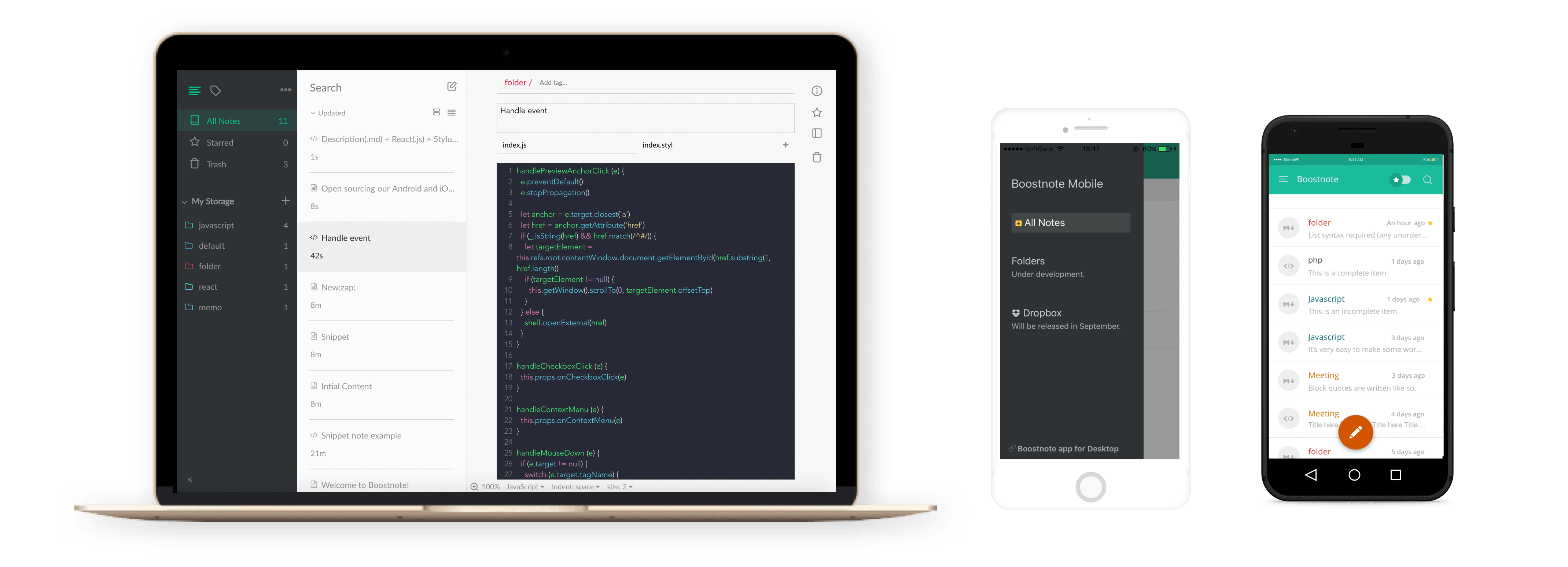
A markdown editor for developers on Mac, Windows and Linux. "Your markdown notes are saved automatically as you write and various formatting options have semi-live previews so you can double check what you’re writing. Text is formatted as you type. For code snippets the app is able to highlight code syntax in more than 100 languages, including Javascript, Python, HTML and CSS and you can store multiple code snippets within the same snippet." Boostnote is backed by a community of programmers. It has gained a lot of attention on GitHub and is supported by many contributors. Trusted by programmers from over 200 countries and regions.
If you know another awesome note-taking application based on the famous Electron Framework for hybrid desktop applications, please share it with the community in the comment box.