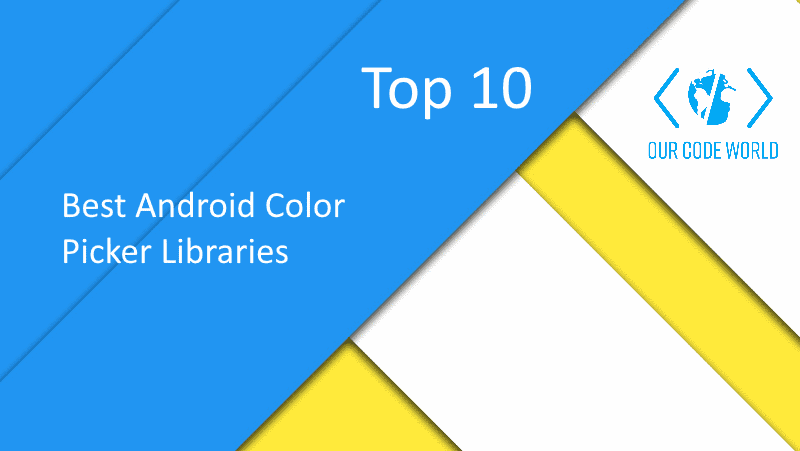A color tool, color picker, or color chooser in an application, is a utility that is usually but not necessarily found within graphics apps. They're used to choose colors or create color schemes. Normally, they allow you to choose a color in its RGB-A, HEX, or HSL-A representation. If you are willing to implement such a feature in your Android Native application, you already know that there are a lot of libraries that allow you to implement this widget in case that you are working on software to colorize photos.
In this top, we'll share with you 10 of the most imponent libraries to build color pickers in your native android application.
10. ColorSheet
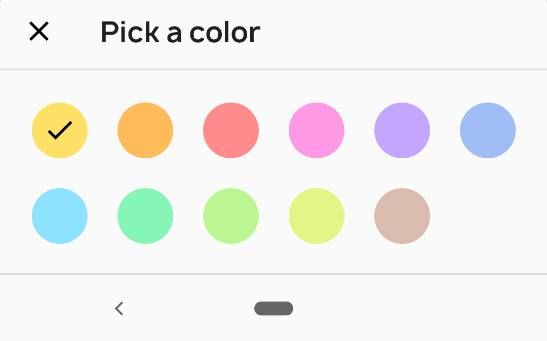
ColorSheet is a color picker fragment from the bottom sheet.
9. Pikolo

Pikolo is an android color picker library. It works as a widget inside your application, so add the HSLColorPicker view to your layout and use it in code as below:
final HSLColorPicker colorPicker = (HSLColorPicker) findViewById(R.id.colorPicker);
colorPicker.setColorSelectionListener(new SimpleColorSelectionListener() {
@Override
public void onColorSelected(int color) {
// Do whatever you want with the color
imageView.getBackground().setColorFilter(color, PorterDuff.Mode.MULTIPLY);
}
});8. ColorPicker by Duanhong
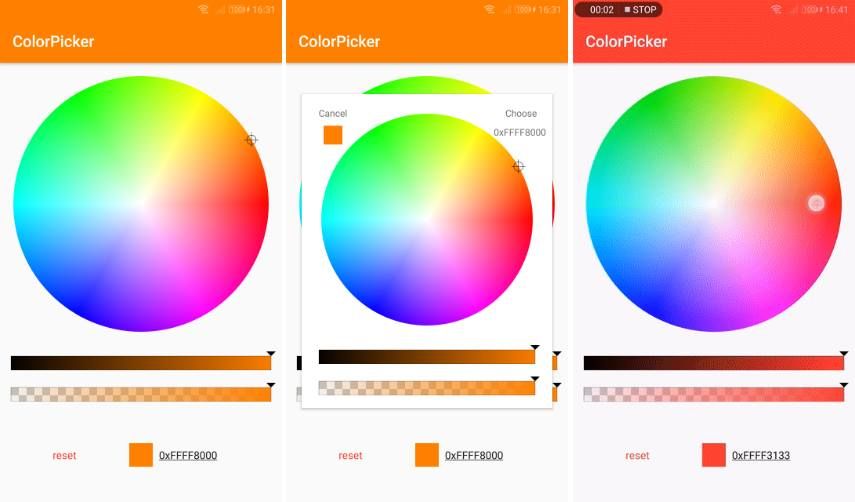
This library allows you to display a ColorPicker for Android. Pick a color using color wheel and slider (HSV & alpha). It can be initialized like this:
new ColorPickerPopup.Builder(this)
.initialColor(Color.RED) // Set initial color
.enableBrightness(true) // Enable brightness slider or not
.enableAlpha(true) // Enable alpha slider or not
.okTitle("Choose")
.cancelTitle("Cancel")
.showIndicator(true)
.showValue(true)
.build()
.show(v, new ColorPickerPopup.ColorPickerObserver() {
@Override
public void onColorPicked(int color) {
v.setBackgroundColor(color);
}
@Override
public void onColor(int color, boolean fromUser) {
}
});7. hsv-alpha ColorPicker android
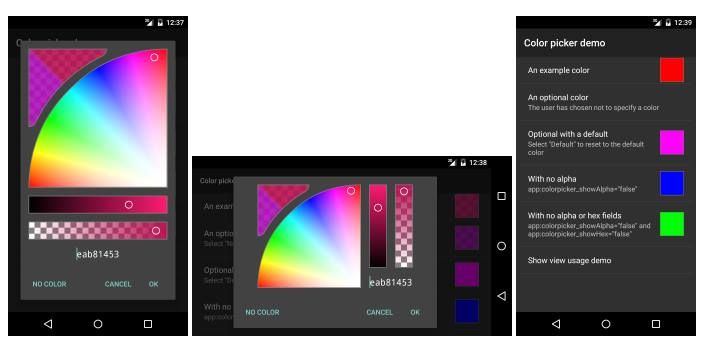
This library implements a color picker and a color preference for use in Android applications. This plugins features:
- Alpha slider.
- Text field to copy and paste hex color values.
- Old and new colors displayed side by side.
- Optional selection of "no color".
- Proper behavior when orientation changes.
- Up-to-date design.
In addition, the Hue-Saturation picker...
- gives higher hue precision than a square picker of the same size.
- allows easier selection of pure white than a circular picker.
6. AndroidPhotoshopColorPicker

This plugins allows you to implement a full featured Color picker Library for Android! Just like the one in Photoshop! It features:
- Hue bar - Adjust hue using a slider
- Saturation & Value Box - Select the color from the Saturation & Value Box (like in Photoshop)
- Alpha bar - Adjust the alpha using a slider
- Preview - You can see the current selected and previously picked colors side-by-side
- Edit each component individually - You can edit Hue, Saturation, Value, Red, Green and Blue components individually
- Fully customizable - By default, there are two themes(Light and Dark). But you can define your own theme to customize the whole ColorPicker
- Easy to use - All the hardwork is done by us. Just a few lines of code is all you have to do
5. Skydoves ColorPickerPreference
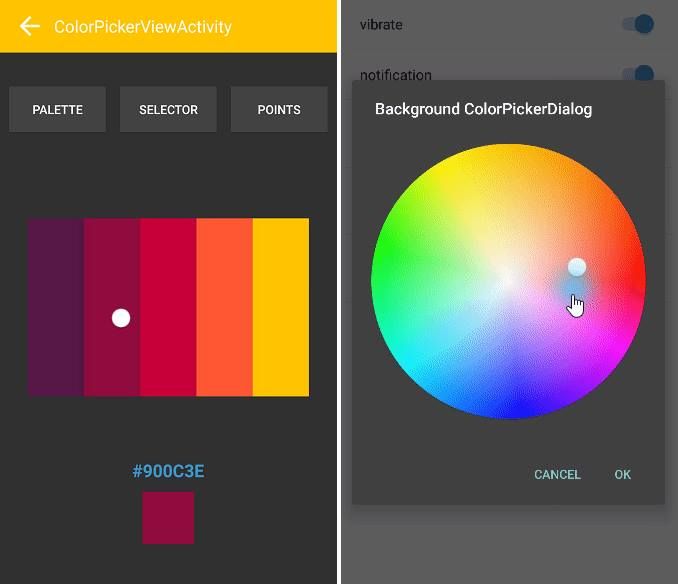
A library that lets you implement ColorPickerView, ColorPickerDialog, ColorPickerPreference. Could get HSV color, RGB values, Html color code from your gallery pictures or custom images just by touching.
4. Android Colorpicker Preference

ColorPickerPreference is a library for android to create color picker in preferences. This template features:
- Color Area
- Hue Slider
- Alpha Slider (disabled by default)
- Old & New Color
- Color Preview in Preferences List
3. Holopicker

Holopicker is an Android Holo themed colorpicker designed by Marie Schweiz. You can now set the Saturation and Value of a color. Also its possible to set the Opacity for a color. You can also set the last selected color and see the difference with the new selected color.
2. ColorPickerView

ColorPickerView is the most standard and powerful colorpicker library. ColorPickerView implements getting HSV colors, ARGB values, Hex color codes from any image drawables or your gallery pictures by tapping on the desired color. Supports alpha & brightness slider bar, dialog, and auto saving & restoring selected data. ColorPickerDialog can be used just like using AlertDialog and provides colors from any drawables. ColorPickerDialog extends AlertDialog. So we can customize themes also. A new dialog that allows you to pick a color can be initialized with the following code:
new ColorPickerDialog.Builder(this, AlertDialog.THEME_DEVICE_DEFAULT_DARK)
.setTitle("ColorPicker Dialog")
.setPreferenceName("MyColorPickerDialog")
.setPositiveButton(getString(R.string.confirm),
new ColorEnvelopeListener() {
@Override
public void onColorSelected(ColorEnvelope envelope, boolean fromUser) {
setLayoutColor(envelope);
}
})
setNegativeButton(getString(R.string.cancel),
new DialogInterface.OnClickListener() {
@Override
public void onClick(DialogInterface dialogInterface, int i) {
dialogInterface.dismiss();
}
})
.attachAlphaSlideBar(true) // default is true. If false, do not show the AlphaSlideBar.
.attachBrightnessSlideBar(true) // default is true. If false, do not show the BrightnessSlideBar.
.show();1. QuadFlask Colorpicker
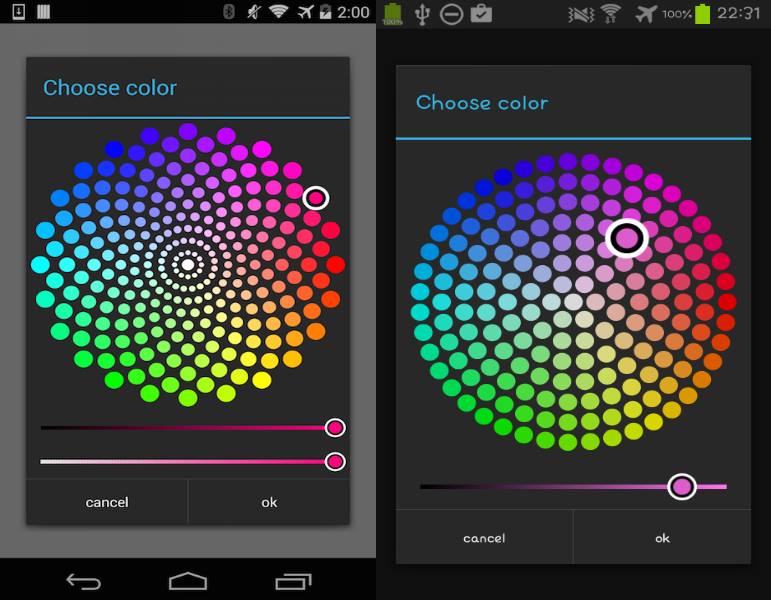
The colorpicker library by QuadFlask is a pretty simple android color picker with color wheel and lightness bar. The library is not released in Maven Central, but instead you can use JitPack. It can be used easily as a dialog with the following code:
ColorPickerDialogBuilder
.with(context)
.setTitle("Choose color")
.initialColor(currentBackgroundColor)
.wheelType(ColorPickerView.WHEEL_TYPE.FLOWER)
.density(12)
.setOnColorSelectedListener(new OnColorSelectedListener() {
@Override
public void onColorSelected(int selectedColor) {
toast("onColorSelected: 0x" + Integer.toHexString(selectedColor));
}
})
.setPositiveButton("ok", new ColorPickerClickListener() {
@Override
public void onClick(DialogInterface dialog, int selectedColor, Integer[] allColors) {
changeBackgroundColor(selectedColor);
}
})
.setNegativeButton("cancel", new DialogInterface.OnClickListener() {
@Override
public void onClick(DialogInterface dialog, int which) {
}
})
.build()
.show();Honorable mentions
Colorpicker

Colorpicker is a simple Android color picker library.
If you know another open source color picker component for Android applications, please share it with the community in the comment box.