It’s 2023 and time to stop self-sabotaging. Yes, you've been self-sabotaging if you're using the wrong subtitle editor or not using any at all. You don’t agree? Okay, what's the point of using badly timed subtitles with the wrong size, font, and color?
Bad subtitles frustrate your audience and prevent you from passing your message to them. This results in them abandoning your video for one that does a better job. If that isn't self-sabotaging, then what is?
Just so you don't end up frustrating your audience and losing revenue in the long run, we’ve compiled a list of the best five online subtitle editors. These editors are packed with useful features, have easy-to-use interfaces, and are accessible from anywhere. Let’s jump right in and explore the pros and cons of each.
Why do you need software to edit subtitles online

Aside from the ultimate fear of losing your audience, you need a software to edit subtitles online for many other reasons. Some of the top reasons have been handpicked and are shared below.
Accessibility
One main benefit you get from subtitle editors is their accessibility. They’re web-based and you can access them from any device as long as it's internet-enabled. Whether you’re using a desktop, laptop, or even a mobile phone, you can effortlessly edit subtitles without having to install any extra software.
Collaboration

A good subtitle editor offers collaboration features that enable multiple users to work together on a project simultaneously. This is great for teamwork. Most subtitle editors also offer convenient sharing options, making it seamless for members to collaborate and share their work.
Cost-efficiency
Subtitle editors are free or come with affordable price options. This makes them more cost-effective than buying licensed software. With this comes increased accessibility, meaning many more users can edit their subtitles without breaking the bank.
Time-effectiveness
Time-saving features that many online subtitle editors offer are a major attraction. These features include search/replace, spell checking and automatic timecode adjustment. These functionalities streamline the editing process, helping users save time and effort, especially with large projects.
Format compatibility
Subtitle editors are compatible with a wide range of formats. The result of this is that users can work with various video file formats. Also, this compatibility makes it easy for edited subtitles to be incorporated easily into various video players and platforms.
5 best online subtitle editors
Now that you know that subtitle editors can improve your videos’ accessibility, among other benefits, it’s time to know which one to choose. Here, we explore the five best online subtitle editors that have gained popularity among content creators, filmmakers and anyone who prioritizes accessibility and impact in their videos.
1. Happy Scribe
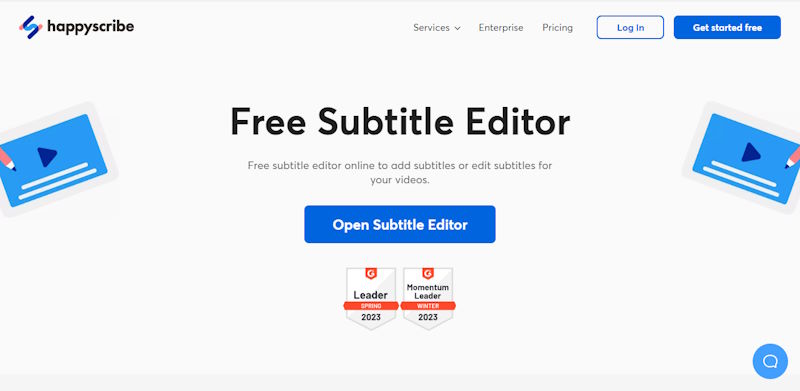
Happy Scribe is a popular online subtitle editor designed to optimize the process of creating and editing subtitles for your videos. It comes with a range of comprehensive features that make your subtitle editing process a worthwhile experience. Happy Scribe offers a platform that helps you achieve your video subtitling goals efficiently.
Pros
Automatic transcription: one of the endearing features of Happy Scribe is its ability to transcribe your videos automatically. Once you upload your files, Happy Scribe uses its speech recognition technology to generate a transcription for you. This saves you the effort and time you would have ordinarily used in manual transcription.
Seamless editing and formatting: one major benefit of using Happy Scribe is its easy editing and formatting. The user-friendly interface makes this possible. You can make corrections, tweak timings and customize subtitles to your preference.
Collaboration and sharing:Happy Scribe's collaboration features enable teams to work simultaneously on projects. Changes made by one team member are instantly visible to every team member. Also, edited subtitles can be easily shared by exploring them in various file formats.
Supports multiple languages: have you often wondered why people click out of YouTube videos? Sometimes, it’s because the subtitles are not available in their languages. Happy Scribe solves this problem. The software supports a wide range of languages, making it suitable for international users.
Cons
Limited advanced features: while Happy Scribe excels in transcription and subtitle editing, it is limited in advanced video editing features. If your project requires advanced editing capabilities, you will need to pair Happy Scribe with additional tools.
2. Subly
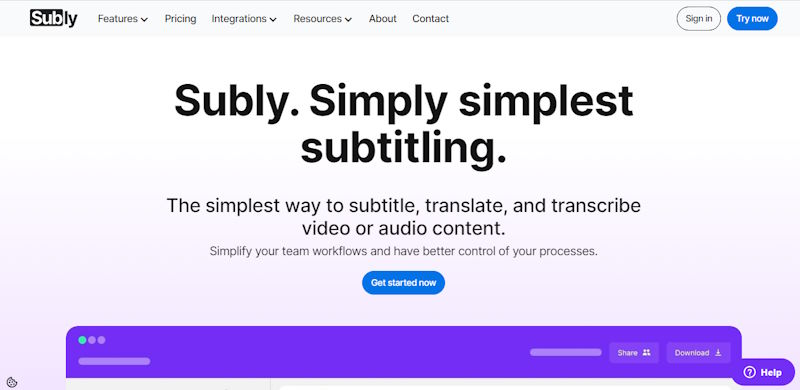
Subly is a great tool for subtitling designed for quick and easy video captioning. This user-friendly software supports automatic transcription not only for videos but also for audio files, covering a vast range of over 70 languages. The icing on the cake? Subly boasts of an impressive 98% accuracy rate in speech recognition.
Pros
Exceptional accuracy: with a 98% accuracy rate, Subly saves precious time while ensuring quality subtitling. The days of tedious manual transcriptions are over. Say hi to reliable automatic transcriptions.
Text editing and styling: this software offers a range of irresistible text editing and styling tools. With it, you can customize your subtitles with a variety of colors, sizes, fonts, and formatting options.
Flexible subtitling mode: with its plain text or time-stamped subtitling format, Subly brings flexibility, enabling you to choose what mode best suits your project.
Cons
Learning curve: it may take a bit of time to master Subly’s features and functionality.
May not work well for longer videos: Subly is best suited for short videos. You may need to consider other options if you're working on longer content.
3. Kapwing
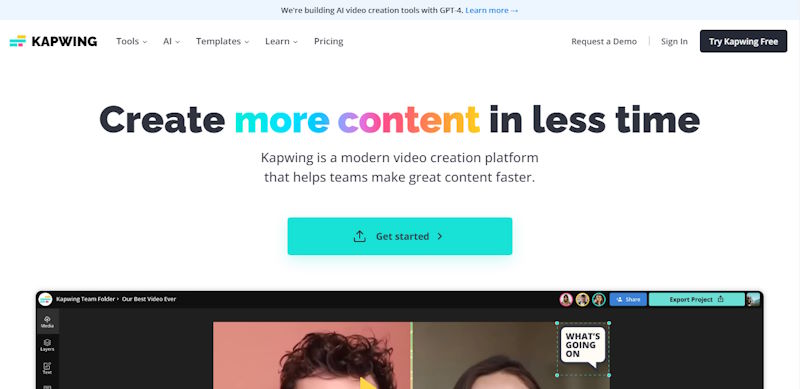
This popular video editing tool comes loaded with excellent subtitling features. Like most of its peers, it’s also browser-based, which means you can edit your video online. With Kapwing, you can easily upload your video file and create captions from scratch or adjust existing ones.
Pros
User-friendly interface: Kapwing has a smooth and user-friendly interface that simplifies the whole subtitling process. Even if you’re a newbie, you can easily navigate the software and get great results.
Easy integration with other tools: this software seamlessly integrates with other video production tools on the platform. This results in improved video quality.
Customizable templates: the customizable templates that Kapwing provides let you add your unique touch to subtitles. Available on the software are a range of fonts, styles, and designs to suit your taste and make your video as visually appealing as possible.
Cons
Limited advanced video editing tools: while Kapwing does well in subtitling features, it drops the ball with the lack of range when it comes to advanced video editing tools. If you’re gunning for the whole video editing firework, you may have to opt for another tool.
Upfront payment for full access: Kapwing’s more advanced and useful features are only available if you make an upfront payment. This can limit access to your desired tools.
4. Subtitle Workshop
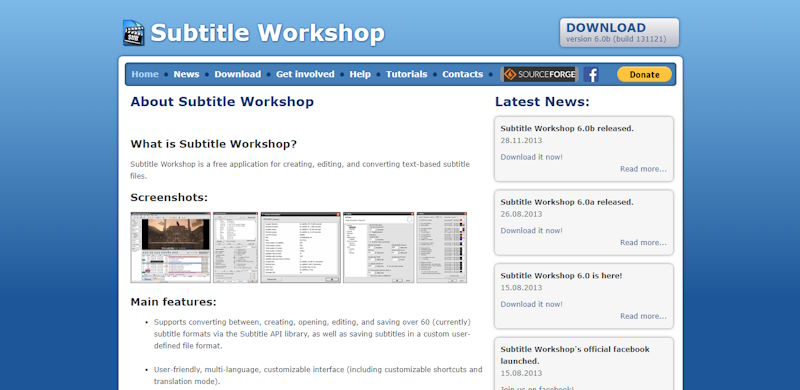
This open-source browser app offers a straightforward interface and supports a wide range of subtitling activities. With Subtitle Workshop, you can create and convert subtitles, edit info, or pair them with audio or video content.
Pros
Free access to basic features: Subtitle Workshop gives you access to essential subtitle editing functions at no cost. Functions like adjusting timings, editing text and ensuring synchronization with video and audio content come with no charge.
Built-in video player: the video player this software provides allows you to align subtitles with video content easily. You can preview the video and make real-time adjustments to ensure accurate timing.
Compatible with various formats: Subtitle Workshop supports a wide range of video and subtitle file formats. With this flexibility, you can work on projects in various formats.
Cons
Outdated interface: compared to more recent subtitle editors, this software’s interface is outdated. If you’re used to sleeker interfaces, you might find using Subtitle Workshop difficult.
Limited access to advanced features: while this tool lets you access essential subtitle editing features, it lacks advanced functionalities available in other alternatives.
5. Subtitle Edit
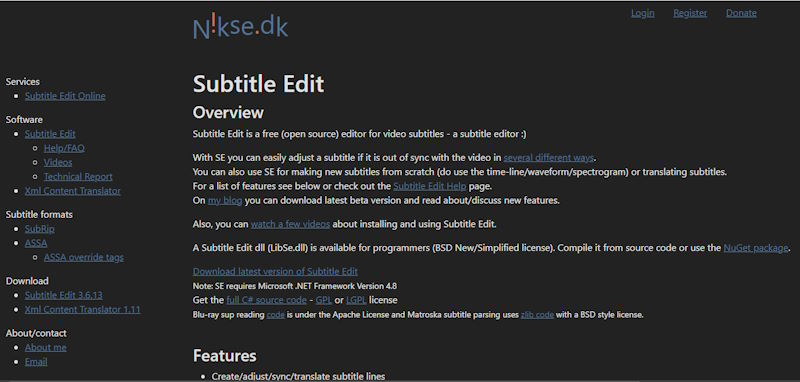
Another remarkable free and open-source subtitle editor is Subtitle Edit. This software caters to browser-based users who want an accessible and cost-effective solution for producing subtitles. With this tool, you can easily create and make adjustments to your captions.
Pros
Extensive functionality: Subtitle Edit offers an array of text editing and caption adjustment features. This allows you to easily modify your subtitles' style, position and timing to make them more readable and visually attractive.
Advanced features: this is not your regular subtitle editing software. Subtitle Edit offers advanced functionalities like audio visualizer control, allowing you to align your subtitles with audio cues with more precision.
Cons
Limited customization: if you’re big on customization, Subtitle Workshop might not be the best choice for you. This is because your ability to create specialized subtitle effects is limited.
Advanced interface elements: if you’re a newbie editor, you might have difficulty using this tool. This is as a result of its complex interface. With practice and time, it gets easier but if you don't have that luxury, you may want to look at other alternatives.
Capture your audience’s attention with these top 5 online subtitle editors
If you’ve made up your mind to stop self-sabotaging, then you must have chosen one or two subtitle editors from the options highlighted here. It’s 2023 and it’s clear that these tools are game-changers for content creators worth their salt.
So, whether you’re creating multilingual content, subtitling your YouTube videos, or aiming to create more accessible videos, these tools have your back. Your days of manual transcriptions and clunky software installations are over – time to explore online subtitle editors and welcome the era of seamless professional quality subtitles.








