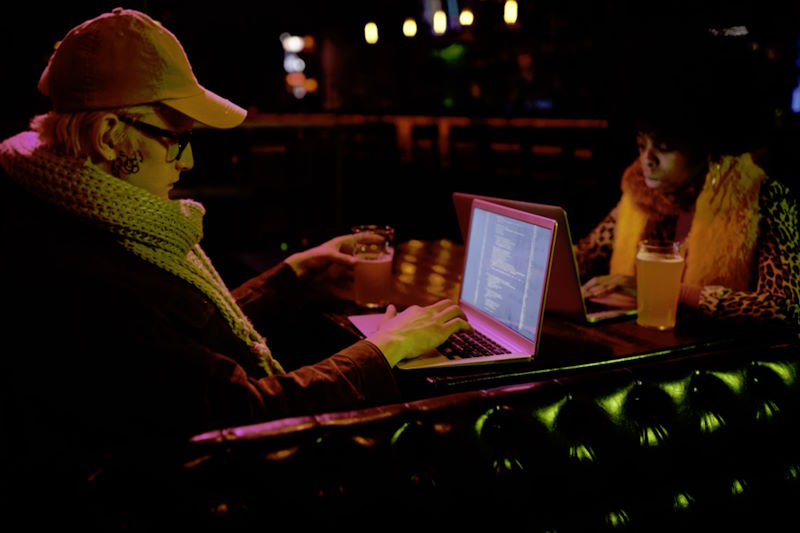Bootstrapping is a self-starting process used to develop an application without external intervention. It's like being a one-man-band, doing multiple roles on your own at once.
With the right SDK (Software Development Kit), you’ll have access to a well stocked toolbox for creating your ideal app. It should contain libraries, guidelines, code examples, and everything else you need to build it from scratch effectively.
So if you want to create an app which focuses on livestreaming functionality, you can achieve this with a bootstrapping-based approach so long as you select a suitable SDK. Let’s look at what this involves, and how to get started.
Image Source: Pexels
Identifying Your Needs: Choosing the Right Livestreaming App Features
Before you delve into developing your app, clarity is key. You need to identify what features your livestreaming app should have that optimize user experience and stand out from the crowd.
Attributes to consider include:
- High-quality video streaming
- Low latency interactions
- Video-on-demand capabilities
- User-friendly interface
The good news is that live streaming SDKs can help make this a reality. They come with pre-developed feature sets tailored for building streaming apps, which significantly lessen the amount of work required in coding everything from scratch. All you need is to customize them according to your needs.
Taking time to understand what's available will guide your decisions and hold great potential for saving significant development time.
The Bare Necessities: Essential Tools for App Bootstrapping
As you're bootstrapping your livestreaming app, there are several key tools that can support your development process. Here's a shortlist of what you might need:
- A capable Integrated Development Environment (IDE): This is the cradle where all the coding magic happens.
- A reliable live streaming SDK: As mentioned earlier, this provides essential libraries and modules to streamline your app development.
- Code Editors: These help smooth out any kinks in the code during development.
- Debugging Tools: To catch those pesky errors that elude everyone from time to time.
Remember, these are just starting points. Depending on how complex or broad-ranging your app will be, it may require more advanced or specialized equipment. The aim here is clarity, as you need to decide upfront which tools best fit your requirements prior to initiating work on your livestreaming app project.
Let's Get Technical: How to Integrate SDK into Your Streaming App
Integrating an SDK into your app might seem daunting, especially if it's your first time. But let’s break it down for you:
- Download the appropriate live streaming SDK: Stick to reliable vendors and ensure that they offer comprehensive documentation.
- Review SDK documentation: This will give you a firm grasp of how to best utilize the modules within.
- Start with basic features: Follow the example code provided in most streamed content related SDKs to implement essential functionalities.
- Debug as needed: Identify and address any bugs or issues before progressing further.
With patience, diligence, and step-by-step learning from errors, integrating an SDK is less complex than what it seems initially.
Seamless Streaming: Optimizing User Experience in Your Livestreaming App
Providing an enjoyable and seamless user experience should always be a top priority when building your livestreaming app. Here are four critical points to consider:
- Intuitive Design: Easy navigation makes for a more pleasant end-user experience. This applies to apps just as it does to websites.
- Perform Video Quality Check Controls: Always ensure optimal video quality. Poor visuals can quickly deter users.
- Provide Interactive Features: Include features like comments, live reactions, or chat systems that will foster dynamic viewer engagement.
- Prioritize High Performance & Speed: Users should not have to face buffering or slow loading times; consistently high-quality speed is vital.
Your goal here is to design an app that encourages users not only to stay active but also invite others, thus effectively optimizing the reach and functionality of your livestream platform.
Pitfalls and Problems: Troubleshooting Common Issues with Livestreaming Apps
Beyond the exciting process of bootstrapping your livestreaming app, it’s equally necessary to understand potential challenges you might encounter. Here's what you should look out for:
- Stream Lag: This is often caused by server issues or a poor internet connection from users.
- Video Buffering: High-quality video streaming demands substantial bandwidth - something that might not always be available.
- Compatibility Issues: Your app needs to function smoothly across different devices and operating systems.
Solving these problems may involve refining code, enhancing user interface design, or possibly needing additional plug-ins. Being aware of these hurdles allows you to plan accordingly and find effective solutions ahead of time, ensuring the smooth running of your application in the dynamic world of live streaming.
Final Thoughts
If you are now ready to get started with your livestreaming app development journey, you’ll find that with thoughtful planning, the right tools, and a comprehensive understanding of troubleshooting, you'll be equipped for success.