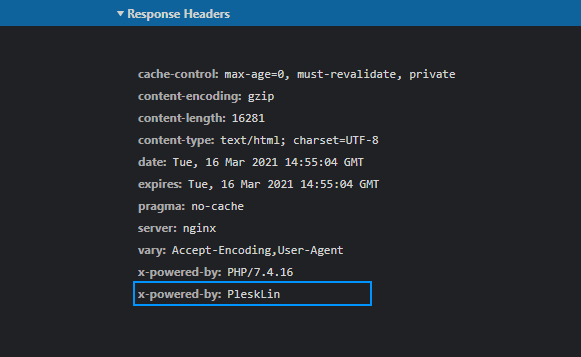I work constantly with a lot of Plesk-based servers as it makes a lot of stuff way too easy to handle. Recently I discovered that every response coming from this type of server will always include an extra header that does absolutely nothing, that header is X-Powered-By: PleskLin. Well, it actually does something as that's the way some tools determine the type of server in which some website is running.
In this article, I will explain to you how to easily prevent the Powered By Plesk header from appearing on every response of your Plesk-based server.
A. Through SSH
If you have SSH access to your Plesk server, you can do this quickly through the terminal. Edit the file /usr/local/psa/admin/conf/panel.ini using your favorite inline editor, in our case we use nano:
nano /usr/local/psa/admin/conf/panel.iniIn this file, you need to add the following block that is probably not there:
[webserver]
xPoweredByHeader = offThe xPoweredByHeader setting will prevent the Powered By header from appearing every response in your server. Then, rebuild the configuration files of all domains with the following command:
/usr/local/psa/admin/sbin/httpdmng --reconfigure-allAnd that's it! You can check again your responses and the header won't be there anymore.
B. Through the Plesk Interface
If you want to do this graphically, proceed with the installation of the Panel.ini editor extension in Plesk:
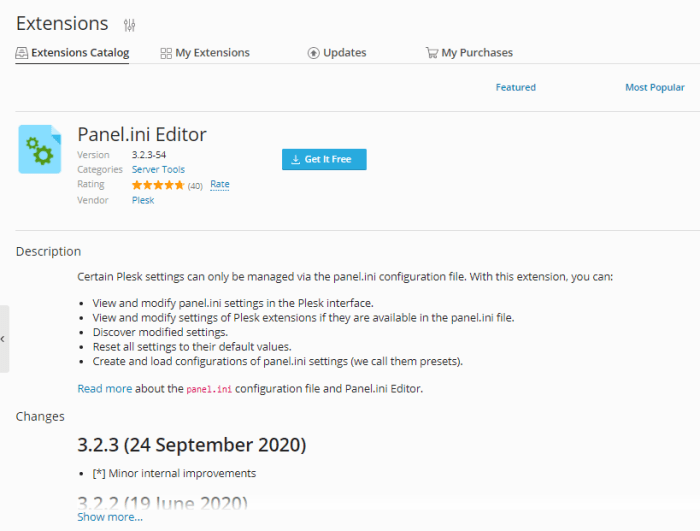
Certain Plesk settings can only be managed via the panel.ini configuration file. With this extension, you can:
- View and modify panel.ini settings in the Plesk interface.
- View and modify settings of Plesk extensions if they are available in the panel.ini file.
- Discover modified settings.
- Reset all settings to their default values.
- Create and load configurations of panel.ini settings (we call them presets).
After installing the extension, launch it and go to the Editor tab. In this tab, you need to add the following configuration:
[webserver]
xPoweredByHeader = offLike this:
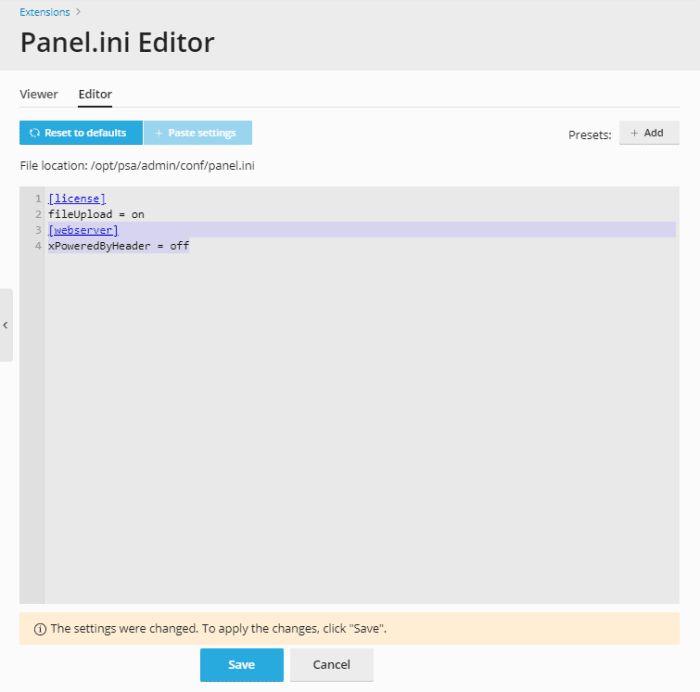
Then just save the changes. After applying the configuration, you will need to rebuild the webserver configuration of your domains. This can be easily done through the Repair Kit extension. This extension is usually installed on Plesk by default, but in case it isn't, search for it and install it:
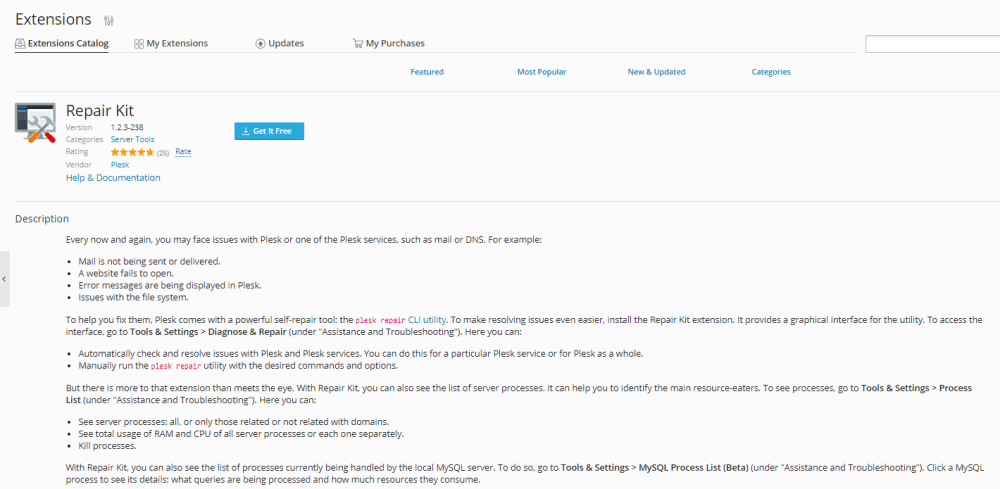
After installing it, open the extension and search for Web & FTP Servers. Click on Repair the mentioned category:
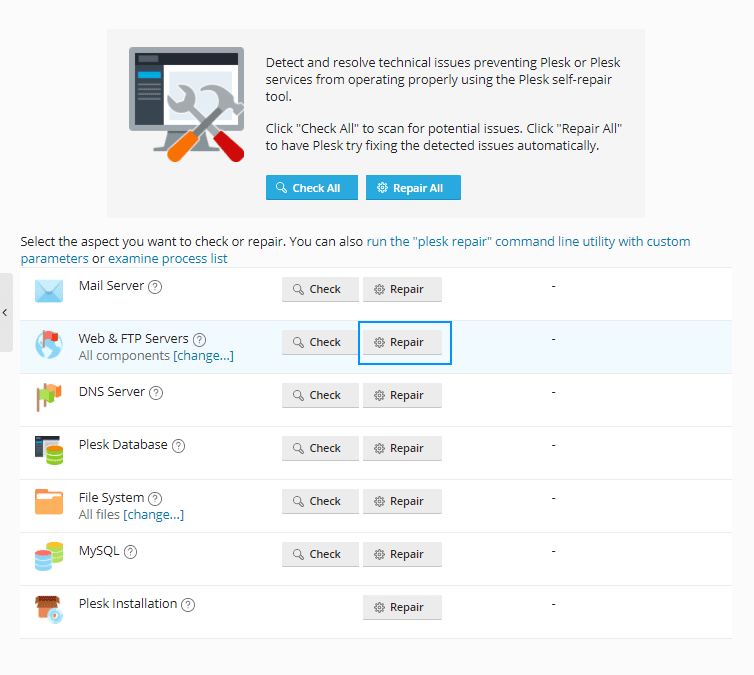
Once it finishes, you can check that the powered by Plesk header won't appear anymore.
Happy coding ❤️!