Out of the box Netbeans doesn't offer support for many languages, like Markdown. If you try to edit or handle markdown files (.md files) you will only see plain text highlighting and no icon in the file explorer:
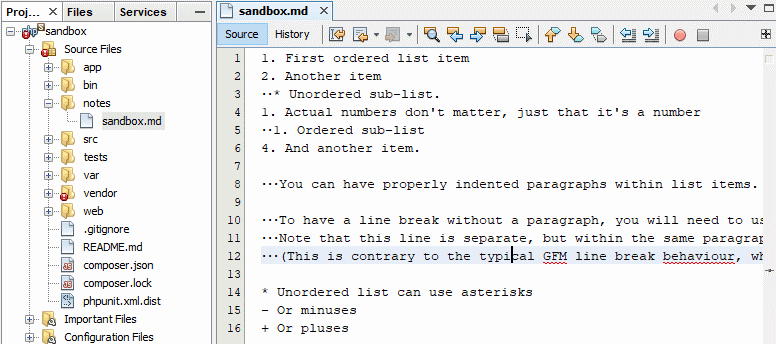
Fortunately, you are able to intall plugins on Netbeans, and there's an awesome plugin that does exactly what we need, provide support for the Markdown syntax. In this article you will learn how to install the Markdown Support Plugin.
1. Download and install Markdown Support Plugin
As first step you need to download the Markdown Support plugin from the official NetBeans website here. This plugin adds Markdown support, it provides basic syntax highlighting, HTML preview and HTML export when editing a Markdown document. Click on the download button and a file, namely 1503568792_flow-netbeans-markdown.nbm will be download in your browser, this file is the Plugin that can be installed through the Plugin Installer of NetBeans, once you have the file keep its path in mind as you will need to indicate its location in NetBeans for its installation.
As next, open the Plugin Manager through Tools > Plugins:
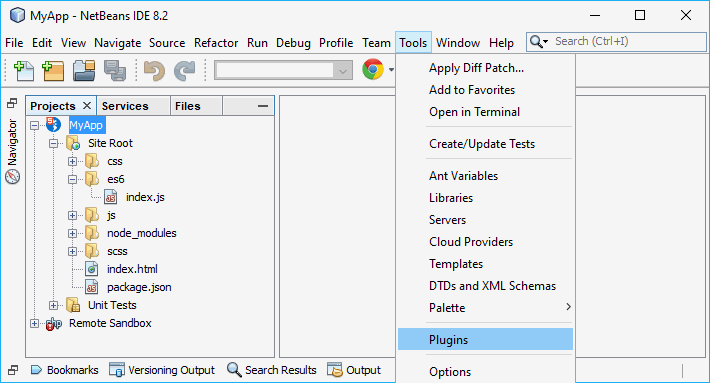
This will open the helper that allows you to install custom plugins. Then, open the Downloaded Tab and click on Add Plugins ...:

When you click on Add Plugins a new file dialog selector will appear, here you need to search for the previously downloaded file and select it, then click on open:

After selecting the file, the plugin will be added to NetBeans, however it isn't installed nor active, so you will need to select it from the list and click on Install:

Follow the installation, restart NetBeans and the plugin will now be able to be used.
2. Features of the plugin
Now that the markdown plugin is installed, you only need to know which features it offers. You will see now a markdown icon for every file of this type in the projects explorer, you will have as well highlight for this language (better than nothing) and a preview button that converts the Markdown to HTML and shows a preview in the browser:
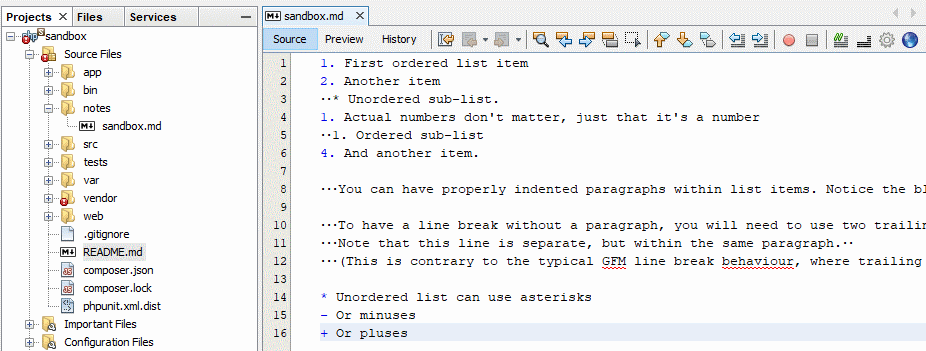
You can show the preview as well by simply right clicking on the markdown and selecting what you want to do from the dropdown menu e.g Generate an HTML file from the Markdown or a preview in the browser:

Happy coding !









