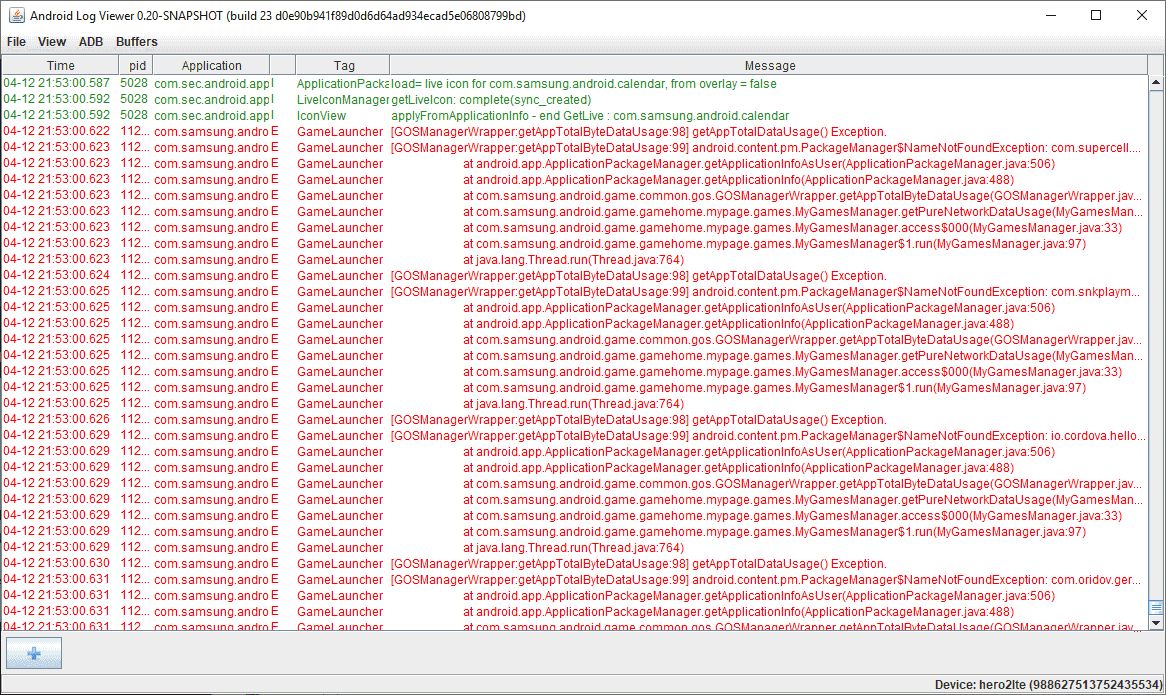As a mobile application developer that works with Cordova, i know how difficult it is to debug the native parts of the application, for example when you create a native plugin for your application (Android Studio isn't useful in this case). Messing around with the Android Debug Bridge (ADB) trying to find out why my application was failing, i noticed how ***** it was to find the exceptions inside a log file where you don't see nothing highlighted in your text editor. That's why after some research, Android Log Viewer seems to be a tool that deserves to be highlighted among many others. Android log viewer is the tool to simplify analysis of the Android logs.
You can check the source code of the application at the official repository at Bitbucket here or visit directly the downloads zone to download the latest version of the application.
- Display logs from a device or an emulator
- Display saved logs and dumpstate files
- Search in the logs using regex if needed
- Bookmarks
- Filter log lines by tag, PID, app name, log priority, message content
- Filtered lines can be hidden, highlighted or shown in a separate window
- Display any avaliable buffers: main, system, events, radio
- Save filtered lines
- Display process list
The following filtering criteria are supported:
- Tag(s)
- Message text
- PID(s) and/or application name(s)
- Log priority
Filtered lines can be:
- Showed (all other lines will be hidden)
- Hidden
- Highlighted
- Showed in a separate window
You may enter several tags, application names or PIDs separated with commas, any of them will be filtered. Message, tag and application name filters support regular expressions. If several criteria are specified, only records that match all of them will be filtered.
Usage in windows
The usage in Windows is pretty straightforward, just download the latest release available in the Downloads are of the Bitbucket repository and extract the folder in some directory. In our case we will use the logview-0.20-SNAPSHOT version. Run the logview-0.20-SNAPSHOT\bin\logview.bat file with administrator rights and the application should start. Normally, the application wont be able to identify the ADB executable in Windows as it changes with the installed version of the Android SDK. So, you will need to specify the path as first clicking on ADB > Configuration. This will open the next dialog:
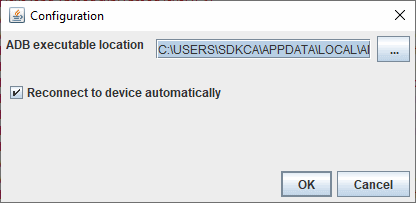
In this dialog, you need to specify the path to the ADB executable, in our case it was C:\USERS\SDKCA\APPDATA\LOCAL\ANDROID\SDK\PLATFORM-TOOLS\ADB.EXE. Now, you only need to connect your device to the PC and the application will automatically starts processing the logs through ADB in Realtime. That's basically all about this useful application. So now if someone asks for a tool to debug in realtime a cordova application with ADB, you know the answer already.