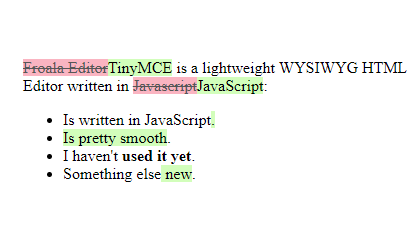Your user wants to know the difference of what he wrote in the past, wants it highlighted in the browser but that what he wrote is in HTML format? Don't even think to loop through every element of the DOM, retrieve the text and compare it with other node, as this may not work as expected and it would take a lot of time to implement it. If you are thinking in a quick solution and you are allowed to use third party scripts, you may want to use the htmldiff script. The most useful case where you can use this is when you want to implement a diff view for the user but the content is in HTML format e.g when the content has been stored with a WYSIWYG editor.
In this article, we'll show you how to implement htmldiff in your web project easily.
1. Get a copy of htmldiff.js
Htmldiff.js is an awesome diff script that understands HTML and is written in CoffeScript. The library itself is a port of the original script written in Ruby. You can use the following code that we have compiled from CoffeScript to obtain the copy of htmldiff.js:
/**
* htmldiff.js a diff algorithm that understands HTML, and produces HTML in the browser.
*
* @author https://github.com/tnwinc
* @see https://github.com/tnwinc/htmldiff.js
*/
!function(){var e,n,t,r,i,f,_,a,o,s,u,h,l,c,d,b,p;o=function(e){return">"===e},s=function(e){return"<"===e},h=function(e){return/^\s+$/.test(e)},u=function(e){return/^\s*<[^>]+>\s*$/.test(e)},l=function(e){return!u(e)},e=function(){return function(e,n,t){this.start_in_before=e,this.start_in_after=n,this.length=t,this.end_in_before=this.start_in_before+this.length-1,this.end_in_after=this.start_in_after+this.length-1}}(),a=function(e){var n,t,r,i,f,_;for(f="char",t="",_=[],r=0,i=e.length;r<i;r++)switch(n=e[r],f){case"tag":o(n)?(t+=">",_.push(t),t="",f=h(n)?"whitespace":"char"):t+=n;break;case"char":s(n)?(t&&_.push(t),t="<",f="tag"):/\s/.test(n)?(t&&_.push(t),t=n,f="whitespace"):/[\w\#@]+/i.test(n)?t+=n:(t&&_.push(t),t=n);break;case"whitespace":s(n)?(t&&_.push(t),t="<",f="tag"):h(n)?t+=n:(t&&_.push(t),t=n,f="char");break;default:throw new Error("Unknown mode "+f)}return t&&_.push(t),_},f=function(n,t,r,i,f,_,a){var o,s,u,h,l,c,d,b,p,g,w,v,k,m,y;for(s=i,o=_,u=0,w={},c=h=m=i,y=f;m<=y?h<y:h>y;c=m<=y?++h:--h){for(k={},d=0,b=(p=r[n[c]]).length;d<b;d++)if(!((l=p[d])<_)){if(l>=a)break;null==w[l-1]&&(w[l-1]=0),v=w[l-1]+1,k[l]=v,v>u&&(s=c-v+1,o=l-v+1,u=v)}w=k}return 0!==u&&(g=new e(s,o,u)),g},d=function(e,n,t,r,i,_,a,o){var s;return null!=(s=f(e,0,t,r,i,_,a))&&(r<s.start_in_before&&_<s.start_in_after&&d(e,n,t,r,s.start_in_before,_,s.start_in_after,o),o.push(s),s.end_in_before<=i&&s.end_in_after<=a&&d(e,n,t,s.end_in_before+1,i,s.end_in_after+1,a,o)),o},r=function(e){var n,t,r,i,f,_;if(null==e.find_these)throw new Error("params must have find_these key");if(null==e.in_these)throw new Error("params must have in_these key");for(r={},n=0,i=(f=e.find_these).length;n<i;n++)for(r[_=f[n]]=[],t=e.in_these.indexOf(_);-1!==t;)r[_].push(t),t=e.in_these.indexOf(_,t+1);return r},_=function(e,n){var t,i;return i=[],t=r({find_these:e,in_these:n}),d(e,n,t,0,e.length,0,n.length,i)},n=function(n,t){var r,i,f,a,o,s,u,h,l,c,d,b,p,g,w,v;if(null==n)throw new Error("before_tokens?");if(null==t)throw new Error("after_tokens?");for(w=g=0,p=[],r={"false,false":"replace","true,false":"insert","false,true":"delete","true,true":"none"},(d=_(n,t)).push(new e(n.length,t.length,0)),a=f=0,h=d.length;f<h;a=++f)"none"!==(i=r[[w===(c=d[a]).start_in_before,g===c.start_in_after].toString()])&&p.push({action:i,start_in_before:w,end_in_before:"insert"!==i?c.start_in_before-1:void 0,start_in_after:g,end_in_after:"delete"!==i?c.start_in_after-1:void 0}),0!==c.length&&p.push({action:"equal",start_in_before:c.start_in_before,end_in_before:c.end_in_before,start_in_after:c.start_in_after,end_in_after:c.end_in_after}),w=c.end_in_before+1,g=c.end_in_after+1;for(v=[],u={action:"none"},o=function(e){return"equal"===e.action&&(e.end_in_before-e.start_in_before==0&&/^\s$/.test(n.slice(e.start_in_before,+e.end_in_before+1||9e9)))},s=0,l=p.length;s<l;s++)o(b=p[s])&&"replace"===u.action||"replace"===b.action&&"replace"===u.action?(u.end_in_before=b.end_in_before,u.end_in_after=b.end_in_after):(v.push(b),u=b);return v},t=function(e,n,t){var r,i,f,_,a,o;for(_=void 0,f=i=0,a=(n=n.slice(e,+n.length+1||9e9)).length;i<a&&(o=n[f],!0===(r=t(o))&&(_=f),!1!==r);f=++i);return null!=_?n.slice(0,+_+1||9e9):[]},p=function(e,n){var r,i,f,_,a;for(_="",f=0,r=n.length;;){if(f>=r)break;if(i=t(f,n,l),f+=i.length,0!==i.length&&(_+="<"+e+">"+i.join("")+"</"+e+">"),f>=r)break;f+=(a=t(f,n,u)).length,_+=a.join("")}return _},(c={equal:function(e,n,t){return n.slice(e.start_in_before,+e.end_in_before+1||9e9).join("")},insert:function(e,n,t){var r;return r=t.slice(e.start_in_after,+e.end_in_after+1||9e9),p("ins",r)},delete:function(e,n,t){var r;return r=n.slice(e.start_in_before,+e.end_in_before+1||9e9),p("del",r)}}).replace=function(e,n,t){return c.delete(e,n,t)+c.insert(e,n,t)},b=function(e,n,t){var r,i,f,_;for(_="",r=0,i=t.length;r<i;r++)f=t[r],_+=c[f.action](f,e,n);return _},(i=function(e,t){var r;return e===t?e:(e=a(e),t=a(t),r=n(e,t),b(e,t,r))}).html_to_tokens=a,i.find_matching_blocks=_,_.find_match=f,_.create_index=r,i.calculate_operations=n,i.render_operations=b,"function"==typeof define?define([],function(){return i}):"undefined"!=typeof module&&null!==module?module.exports=i:"undefined"!=typeof window&&(window.htmldiff=i)}();Note
You can build your own js file using an online converter like js2.coffee, just paste the original CoffeScript code and that's it.
The script is multi-module aware, which means that it should work as a Node.js module or an AMD (RequireJS) module, or even just as a script tag (window). For more information about this script, please visit the official repository at Github here.
2. Using the script
In this example, well use it in the browser in the old way with a single script tag:
<script src="htmldiff.js"></script>The script can't be more simple, to use it you just need to use the htmldiff function that expects 2 arguments, the old version of the HTML as first argument and the version to compare as second argument. The function is synchronous, so it returns the diff output immediately. For example, given the following snippet:
let originalHTML = `
<p>Hello Mr. Wayne, decide what to do:</p>
<ul>
<li>Call Alfred</li>
<li>Take Thalia Al Gul to the cinema</li>
<li>Save Gotham</li>
</ul>
<span>Use the mouse to choose an option.</span>
`;
let newHTML = `
<p>Hello Batman, decide what to do:</p>
<ul>
<li>Kill The Joker</li>
<li>Save Thalia Al Gul</li>
<li>Save Gotham</li>
</ul>
<span>Use the batarang to choose an option.</span>
`;
// Diff HTML strings
let output = htmldiff(originalHTML, newHTML);
// Show HTML diff output as HTML (crazy right?)!
document.getElementById("output").innerHTML = output;And given the following CSS rules for the diff tags (ins and del tags):
ins {
text-decoration: none;
background-color: #d4fcbc;
}
del {
text-decoration: line-through;
background-color: #fbb6c2;
color: #555;
}Our output element where our HTML will be shown would display:

Pretty awesome right? As you can see it has been never easier to compare the content from a WYSIWYG editor without creating complex code to compare every single node in a desired element. Thanks to htmldiff you will be able to implement this in matter of minutes !
Happy coding !